How to save time clicking ADs on Pay-to-Click sites
In This, I shall tell you how to save time in clicking the ads. For newbies, it must be real pain waiting for the page to load first, and then the ad. However, with my method, people can reduce it to almost half the time normally spent on clicking the ads!
This post is mainly regarding Neobux - Best and Innovative PTC site!
1) Use Mozilla Firefox - why I'm recommending this is because not only it is safe and now the best browser, but due to its open source development, it has further advantages.
Download Mozilla Firefox from Official Mozilla Site
2) Download this Adblock-Plus plugin from Mozilla Website
3) Now, Assuming that you are a member of Neobux, Click on 1 Ad name and click on the red dot. A new Tab will open with the AD at top frame and the website on the lower frame.
Now, what we are going to do is block the lower frame, that is the website. Why? Its fine to view the same old page once, but not twice or same number of times as your are going to click on that AD!
Now we have to "AdBlock" the lower frame in which the website is loading and which is going to take some time to load. Clicking on the STOP button on Firefox won't do any good as it will also stop the main AD from loading which will get you the Cents. So we'll simply block the lower frame itself and it wont load next time you click on the AD.
Now, after you have read this, I'm sure the AD + the website has loaded on the NEW Tab.
Right click anywhere on the website frame/lower frame and search for Ad Block Frame.
Suppose the website loading is http://www.insta-bux.com/register.php?r=xyz
Now Click on the AD block Frame Option when you did right click, and a new Filter window will open. In that you will get by Default "http://www.sandraclicks.com/register.php?r=xyz" . Do not Click OK yet. Click on this Filter link and make it "http://www.sandraclicks.com/".
Now click on OK. With this, everytime you open the SandraClick AD on Neobux, this website will not load, and hence the top frame AD will start loading.
Cool isn't it? This is like, you click on the AD link on neobux, and immideately the AD bar starts loading! Lots of time is saved in this!
This is for those, who are registered on many PTC sites. So, Overall, it will surely reduce time
For Further Guide on how to use adblock plus, go to the adblock link Set above and browse for the same.
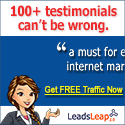





4 comments:
Isn't this against the TOS?
well.. can't say exactly.. it's for people who joined many PTC sites and would like to save time.. Because seeing the ads properly.. it's alright, but seeing the same ad again and again.. I mean it's the same website, which is loading again and again.. and people get sick and tired of that.. so why not just block it.. If it's against TOS.. well then I will surely remove this.
you're right, there's nothing in the TOS that says it's against blocking sites. this is a very good idea. thanks for sharing it.
You're Welcome ^^
Post a Comment