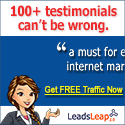Bidvertiser:Tips and Tricks
Here are a few tricks:
1.Reject low paying Ads:Bidvertiser offers us an opportunity to reject the low paying Ads.When we create any Ad code, the option "auto approval" of Ads is present by default.Don't choose that option.You will have a choice over the display of Ads on your website.This will surely help you in earning more per click.
2.Blending of Ads:This trick is common for all ad networks.Just create the ad template such that it will look like a part of website.It will increase Click Through Rate (CTR) and hence the earnings.
This has been the most successfull trick to increase the CTR sharply.It is simple.All you have to do is, add the Ads in such a way that they can not be differentiated from the main content.
e.g.If the background colour of your website/blog is white, keep the Ad background white.Remove the borders (choose the same colour as that of background for borders).
When a visitor is going through your primary content he will surely pay his/her attention towards the Ads.Probability that he clicks the Ad is very high in such case unless you have targeted Ads there.
Can you differentiate between the Ads and the main content of these websites.In 1st case, the Ads are at the top and in 2nd case the Ads are below the picture banner.Carefully observe the colour of title.It is exactly same as that of the titles of posts.The colour of text is also same as that of main text.
Try to use different colour combinations and when you are satisfied with the Ad block, use it for some days.If that does not help( rarely), use other combinations.
3.Ad templates:Use large rectangles and squares.These ad formats have always returned good results.
4.Ad placement:Place the ads near the content.This will attract the readers attention towards them.
Many webmasters get themselves stuck at CTR of 1-2%.This CTR is not bad at all unless you have very strong traffic.But if don't get much traffic, this CTR is not sufficient.Increase in CTR will surely increase your earnings.
Here are few tips to increase your CTR:
Placement of Ads:

It is most important point to be considered when we talk about CTR.Google has statistically found that the Ad placements at the top of your page return best results.
The visitor will come across your Ads easily if they are placed very near to the main content of your page.
The dark spots mentioned have been found to very good results.It represents the part of your blog/website just above the posts/main content.Try to use a 468x60 banner there.
The blocks in orange also have good returns associated with them.It mainly include the large banners either at top or bottom of your page.
Using other placements is not really very helpful.The visitor will be able to differentiate between Ads and contents.
5.Wrap the text around the ads: This will put the ads within your content.If the ads are perfectly relevant, you can expect quick growth in number of clicks.
Though it has been explained in different manners, this is easiest way to do it.
Here are the steps to do so:
1.Get the code from your adsense account and modify it using the parser tool (this is not at all against the Adsense TOS).
Tool
2.Open Notepad/Wordpad. 3.Paste your Ad code in it like this:
Source
 Read more...
Read more...